
AI-Powered Cloud FinOps Agent
Smart cloud cost optimization for growing businesses. Our AI analyzes resource metadata, usage patterns, and business context to deliver intelligent, risk-aware recommendations—helping small teams save 15-30% on AWS & Azure costs without breaking production.
✨ AI recommendations available on Scale plan
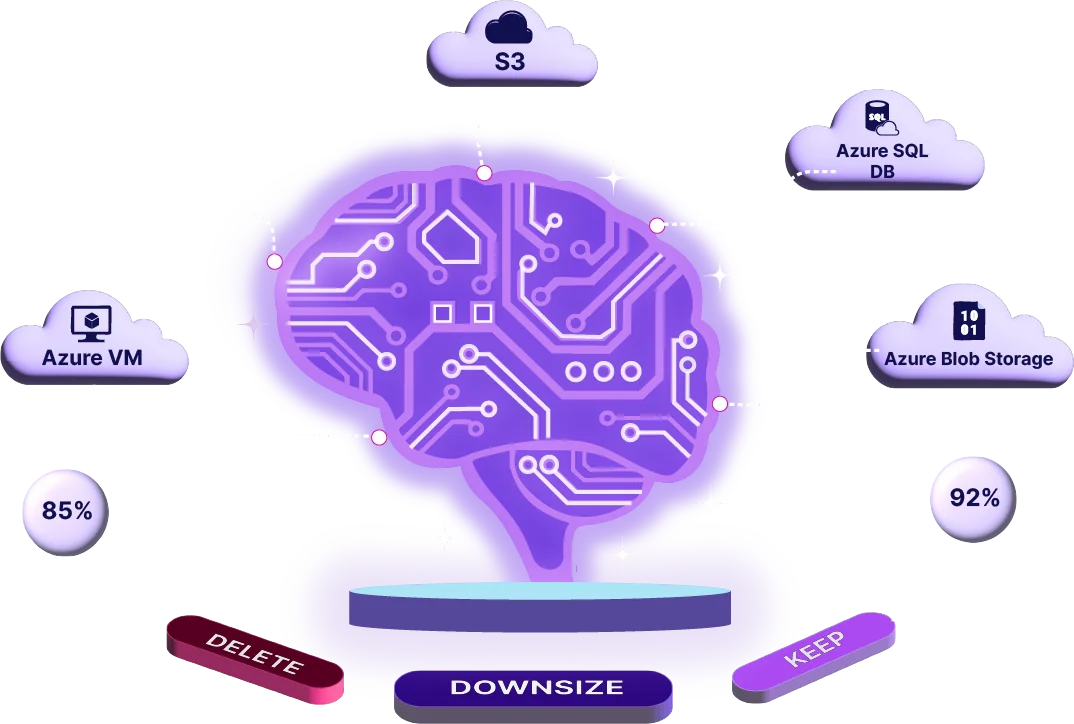
See Cloud Sweeper in Action
Intelligent Cloud Optimization, Not Just Detection
Built for growing businesses that need enterprise-level cost optimization without the complexity. Our AI does the heavy lifting so your small team can focus on building.
Deep Resource Analysis
AI examines CPU utilization, network patterns, database connections, storage metrics, and 40+ other data points per resource to understand true idle state.
Business Context Understanding
Reads resource tags, naming conventions, and configurations to identify production workloads, development resources, and business-critical systems automatically.
Confidence-Scored Recommendations
Every recommendation comes with a confidence score (0-100%) and risk level. Act on high-confidence suggestions first, review uncertain cases manually.
Multi-Action Intelligence
AI recommends DELETE for clear waste, DOWNSIZE for over-provisioned resources, KEEP for production systems, or flags INSUFFICIENT_DATA when unsure.
Precise Cost Estimation
Calculates exact monthly savings for each recommendation based on resource type, region, and current configuration. Know your ROI before taking action.
Conservative by Design
Prioritizes avoiding business disruption over aggressive savings. Production-tagged resources get extra scrutiny. Your uptime matters more than our metrics.
Why Growing Businesses Choose Cloud Sweeper

AI-Powered Detection
Our AI analyzes CloudWatch & Azure Monitor metrics, resource tags, and business context to identify idle resources with confidence scores—not just basic threshold alerts.

Flexible Notifications
Receive detailed recommendations via webhooks that integrate with your existing DevOps tools—Slack, Teams, Jira, or any custom solution. Full resource context included.

Risk-Aware Approach
AI evaluates business risk before recommendations. We tag resources with cloud-sweeper=true and provide confidence scores, leaving final decisions to your team.
Secure Cloud Integration
AWS Integration
Cloud Sweeper securely connects to your AWS account using a cross-account IAM role with read-only permissions. View setup instructions →
Azure Integration
Integration with Azure uses industry standard Entra app registration to safely access your resources with minimal permissions. View setup instructions →
Custom Webhooks
Integrate with your existing notification channels. Send alerts to Slack, Microsoft Teams, Discord, or your own custom endpoints.
Nightly Scanning
Set it and forget it. Cloud Sweeper automatically scans your resources each night, identifying opportunities to reduce costs.
AI-Calculated Savings Potential
Our AI analyzes your actual resource utilization patterns to identify real savings opportunities. Here's what typical businesses save:
Average cloud cost reduction with AI recommendations:
15-30%
on your monthly cloud spend
Based on 2.5M+ resources analyzed across 500+ customers
Monthly Cloud Bill
$10,000
↓ Save $2,000/mo
$24K/year saved
Monthly Cloud Bill
$50,000
↓ Save $10,000/mo
$120K/year saved
Monthly Cloud Bill
$100,000
↓ Save $20,000/mo
$240K/year saved
💡 Pro tip: Confidence-scored recommendations help you prioritize. Start with high-confidence (85%+) DELETE suggestions for quick wins, then tackle DOWNSIZE recommendations for sustained savings.
AI recommendations available on Scale plan • Basic idle detection on all plans
AI-Optimized Cloud Resources
Our AI understands the cost characteristics, usage patterns, and optimization strategies for every major AWS and Azure service

- EC2 Instances
- EBS Volumes
- S3 Buckets
- Elastic IPs
- ElastiCache Clusters
- ECS Clusters
- EKS Clusters
- ECR Repositories
- RDS Database Instances
- SQS Queues

- Virtual Machines
- VM Scale Sets
- Unattached Disks
- Unassociated IPs
- App Service Plans
- Container Apps
- SQL Databases
- PostgreSQL Servers
- MySQL Servers
- Cosmos DB Accounts
- Storage Accounts
- Redis Caches
- Service Bus Namespaces
- Event Hub Namespaces
- Search Services
- Container Registry
- Kubernetes Service
Trusted by Growing Businesses
See how small and medium businesses are using Cloud Sweeper's AI to optimize cloud costs without adding headcount

"The AI caught idle RDS instances our team missed for 3 months. Confidence scores helped us prioritize—we saved $18K in Q1 alone. Perfect for small teams like ours."
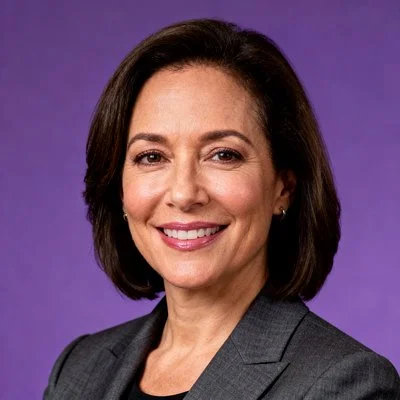
"As a non-technical person managing cloud costs, the AI recommendations are a lifesaver. Risk levels and detailed reasoning help me understand what's safe to cut. Finally have visibility into our AWS spend!"

"Conservative AI approach means zero production incidents from cost optimization. It flagged our prod resources as KEEP while recommending DELETE on old dev environments. Smart and safe."
How Our AI-Powered FinOps Agent Works
From connection to savings—here's how Cloud Sweeper's AI helps your business optimize cloud spend
1. Secure Cloud Connection
Connect AWS and Azure accounts using secure, read-only IAM roles. No agents to install, no credentials stored. Setup takes 5 minutes.

2. Comprehensive Data Collection
Our scanner gathers CloudWatch/Azure Monitor metrics, resource tags, configurations, naming patterns, and usage history. Every resource gets a complete profile with 50+ data points.
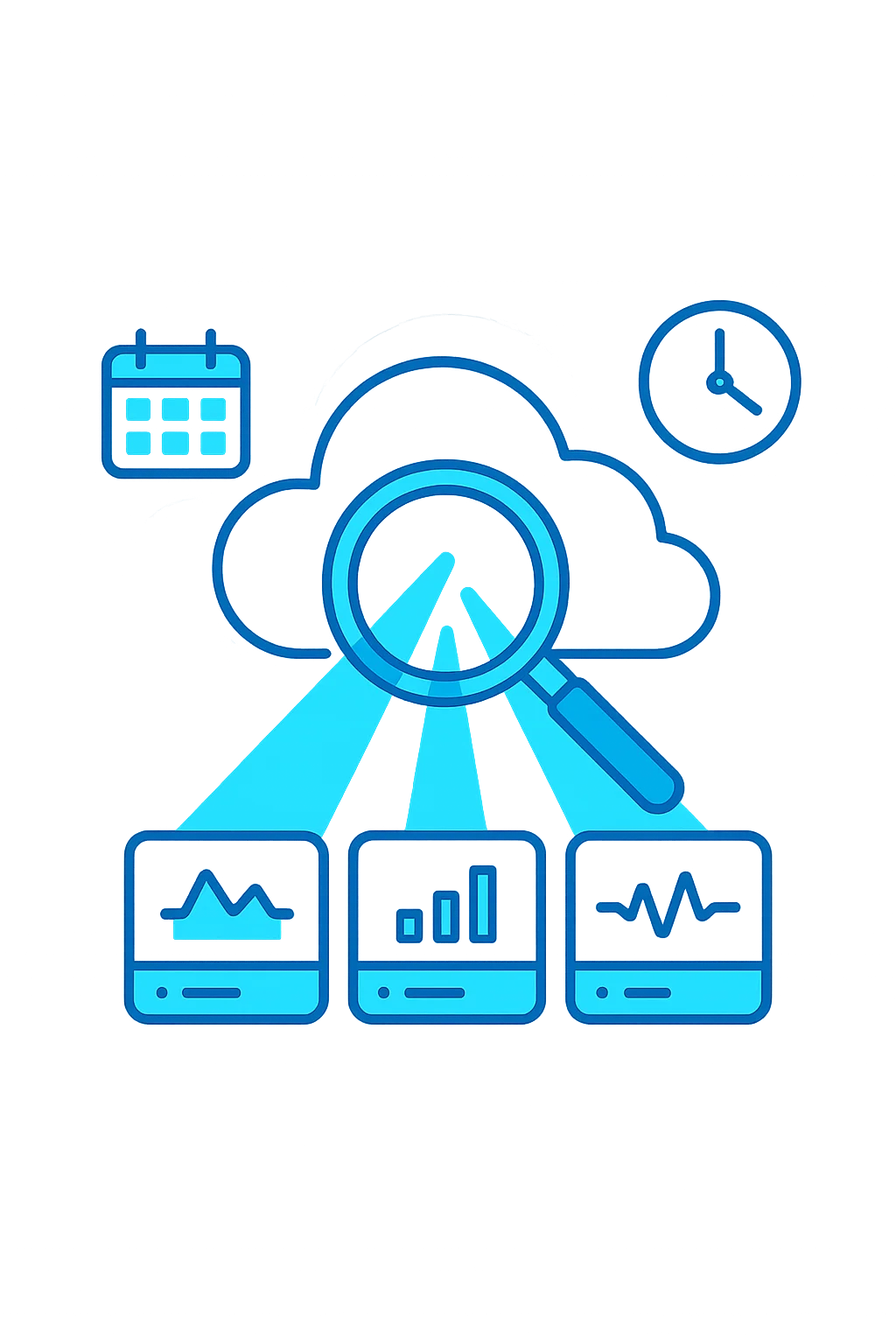
3. AI-Powered Analysis (Scale Plan)
Our AI evaluates idle resources against business context, production tags, and risk factors. Generates confidence-scored recommendations (DELETE, DOWNSIZE, KEEP) with estimated monthly savings and detailed reasoning.
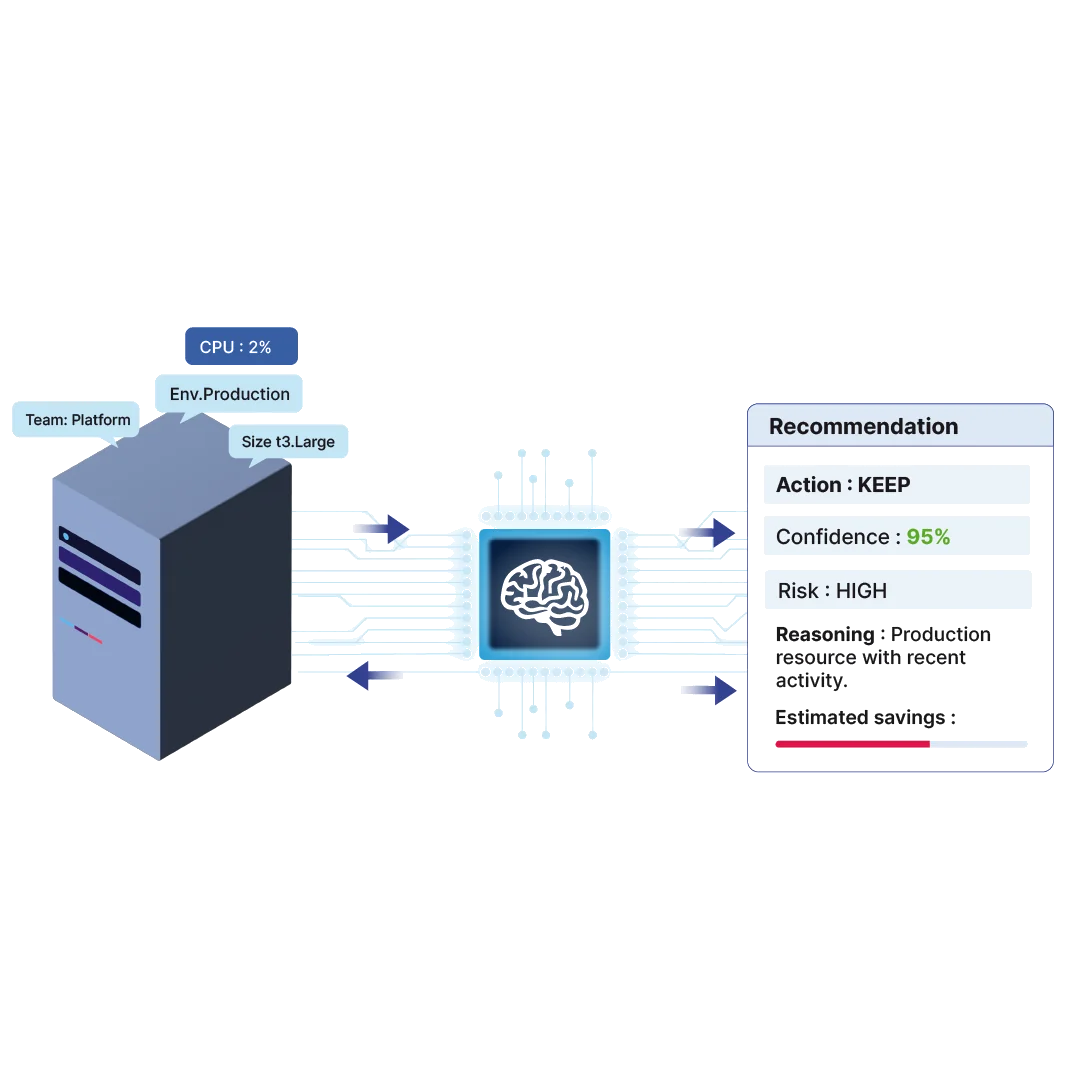
4. Smart Tagging & Notifications
Idle resources are tagged with cloud-sweeper=true and detailed recommendations sent to your webhooks (Slack, Teams, Jira). You retain full control—we never delete anything. Act on high-confidence suggestions first.
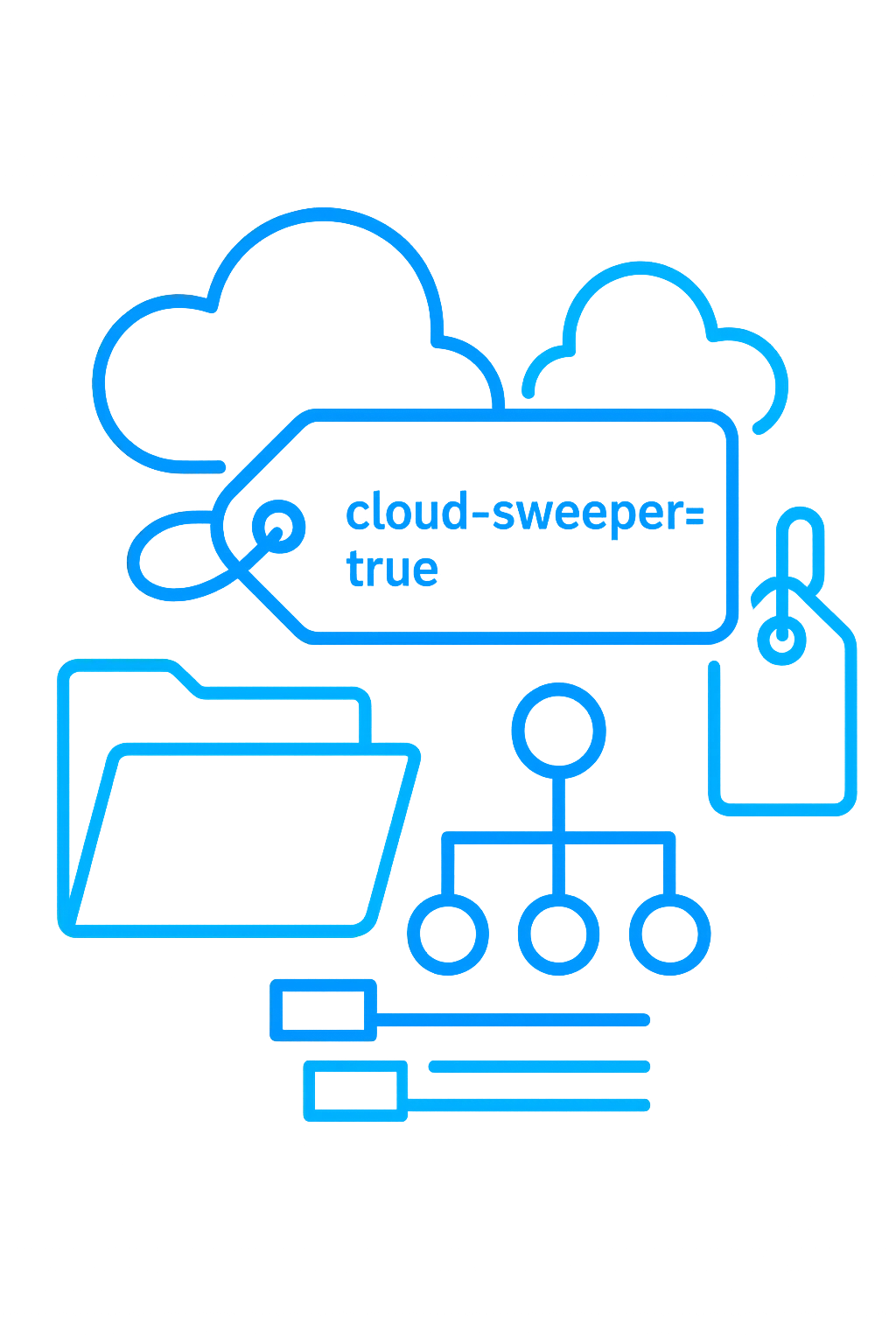
Automated nightly scans • Continuous optimization • Zero manual work
Start Optimizing TodayReady for AI-Powered Cloud Optimization?
Join hundreds of growing businesses using Cloud Sweeper's intelligent FinOps agent to reduce cloud costs by 15-30% while protecting production workloads.
✨ Upgrade to Scale plan anytime for AI recommendations